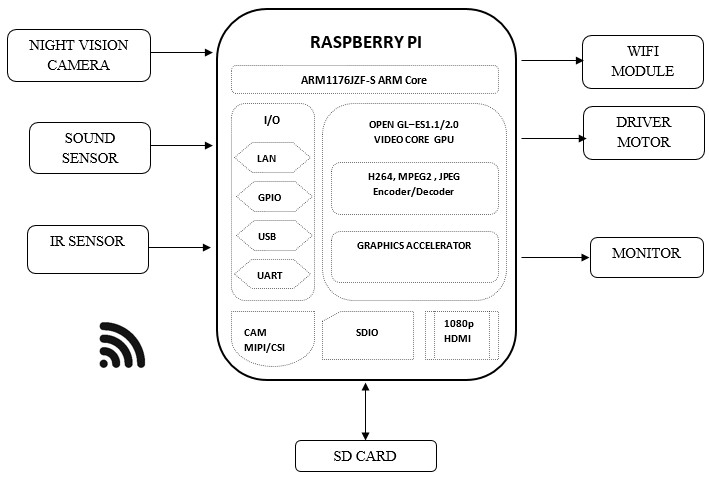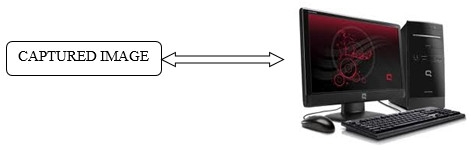BlackArch Linux: The Comprehensive Operating System for Penetration Testing and Hacking
BlackArch Linux is a popular penetration testing and ethical hacking operating system based on Arch Linux. It provides a vast array of built-in hacking tools and applications that make it a comprehensive tool for cybersecurity professionals and enthusiasts. In this blog post, we will explore the features and benefits of BlackArch Linux and how it has become an essential tool for penetration testers and ethical hackers.
What is BlackArch Linux?
BlackArch Linux is a free and open-source operating system that was developed by the BlackArch Team. It is based on Arch Linux and is specifically designed for penetration testing and ethical hacking. BlackArch Linux provides a wide range of built-in tools and applications for various cybersecurity tasks.
Installing BlackArch Linux can be a little bit more involved than a typical Linux installation, as it requires additional steps to ensure that the necessary packages and tools are available. Here is a step-by-step guide toInstallation Of BlackArch Linux :
- Download the BlackArch Linux ISO file from the official website (https://blackarch.org/download.html).
- Create a bootable USB drive with the BlackArch Linux ISO file using a tool like Rufus or Etcher.
- Insert the bootable USB drive into your computer and boot from it.
- Once the BlackArch Linux menu appears, select "Install BlackArch" and press Enter.
- Choose your language and keyboard layout.
- Next, select your location and timezone.
- Set up your network connection by choosing your network interface and entering your network details.
- Choose your partitioning scheme. If you're unsure, select the default option.
- Choose the partition where you want to install BlackArch Linux.
- Select "yes" when prompted to format the partition.
- Choose your file system. If you're unsure, select the default option.
- Enter a hostname for your BlackArch Linux installation.
- Create a root password for your system.
- Select your user account details, including your username, full name, and password.
- Choose your desktop environment. BlackArch Linux supports a variety of desktop environments, including GNOME, KDE, and Xfce.
- Choose the additional software packages that you want to install. You can select individual packages or choose to install everything.
- Confirm your installation settings and begin the installation process.
- Once the installation is complete, remove the USB drive and reboot your system.
- Log in to your BlackArch Linux system and begin exploring the built-in hacking tools and applications.
Note: It's important to remember that BlackArch Linux should only be used for legal and ethical purposes and should never be used to engage in any illegal or malicious activities. Always use BlackArch Linux responsibly and with the appropriate permissions and authorisation.
BlackArch Linux provides a vast array of built-in hacking tools and applications that are organized into categories such as Exploitation, Information Gathering, Password Attacks, Wireless Attacks, and many more. Some of the most popular tools include:
- Metasploit - A popular penetration testing framework that includes a wide range of exploits and payloads for testing the security of a network or system.
- Nmap - A powerful network exploration tool that can be used to discover hosts and services on a network.
- Wireshark - A network protocol analyzer that allows you to capture and analyze network traffic.
- Aircrack-ng - A suite of tools for wireless network auditing and penetration testing.
- John the Ripper - A password cracking tool that can be used to test the strength of passwords.
Benefits of BlackArch Linux for Penetration Testers and Ethical Hackers: BlackArch Linux has become an essential tool for penetration testers and ethical hackers due to its numerous benefits, such as:
- Comprehensive Set of Hacking Tools - BlackArch Linux provides a comprehensive set of built-in hacking tools and applications that cover a wide range of cybersecurity tasks.
- Rolling Release Model - BlackArch Linux follows a rolling release model, which means that it is constantly updated with the latest hacking tools and software.
- Lightweight and Fast - BlackArch Linux is lightweight and fast, making it ideal for running on low-end hardware or virtual machines.
- Highly Customizable - BlackArch Linux is highly customizable, allowing users to install additional tools or modify existing ones to suit their needs.
Conclusion: BlackArch Linux is a comprehensive operating system for penetration testing and ethical hacking that provides a vast array of built-in hacking tools and applications. Whether you're a cybersecurity professional, hobbyist, or student, BlackArch Linux can help you learn and hone your hacking skills. However, it's important to note that BlackArch Linux should only be used for legal and ethical purposes and should never be used to engage in any illegal or malicious activities. Explore BlackArch Linux today and take your cybersecurity skills to the next level.
Keywords:
BlackArch Linux, Hacking Tools, Penetration Testing, Cybersecurity, Ethical Hacking, google dorks, iboss, google hacking database, termux tools, metasploit termux, hack wifi password online android, fern wifi cracker, gmail password cracker, real wifi hack app android, snapchat hack tool, wifi hack online, wifi cracker, osstmm, best hacking software, learn ethical hacking, fireeye hack, fireeye solarwinds, facebook hacking tool, termux facebook tools, white hat hacking, password cracker app, core impact, learn hacking online, termux instagram tools, rafay baloch, ethical hacking course online, termux tools list, wifi password cracker, wifi hack apk, best wifi hacking app without root, hack fb termux no checkpoint, mandiant fireeye, hack instagram free, zaid sabih, fireeye mandiant, online hacking course, metasploit windows, best internet security 2021, hacking apps for pc, best hacking websites, learn kali linux, cisa solarwinds, hacking tools, cybersecurity, ethical hacking, penetration testing, blackarch linux, metasploit, pentest, ethical hacking course, hacking course, google hacks, pen testing, certified ethical hacker, pen test, nist csf, security testing, cyber awareness, cyber security companies, metasploit framework, cybersecurity and infrastructure security agency, national cyber security centre, wifiphisher, comptia pentest+, learn hacking, cybersecurity awareness month, cyber security awareness, pentest+, security operation center, top cybersecurity companies, hacking course in hindi, cyber security threats, soc cyber security, iec62443, cyber security services, cisco cybersecurity, hacking device, mobile hacking course, cyberops, cyber security expert, wifi hack app, cyber security month, vapt testing, cyber security information, cybersecurity for beginners, network penetration testing, aws penetration testing, ethical hacking certification training, managed security services, certified ethical hacker certification, web application penetration testing, nist cybersecurity, best hacking app, vulnerability in cyber security, best cyber security companies, cyber security strategy, cyber security agency, wifi password breaker, wifi hacker github, and blackmatter ransomware